-
Головне
-
СТОЛИЦЯ ВШАНУВАЛА ТВОРЦЯ СВОГО УНІВЕРСИТЕТУ
Київрада присвоїла посмертно звання «Почесний громадянин міста Києва» першому ректору -
Президент Трамп. «Золотий вік Америки»?
Дональд Трамп став 47-м президентом Сполучених Штатів -
З БІБЛІОТЕЧКОЮ І ЛЕКЦІЄЮ
У столичному Грінченковому університеті гостював Посол Японії.
-
-
Новини
-
ВОЄННИЙ Щоденник
-

Десь ходить сон…
Ніч важка, як мокре конопляне полотнище. І шкарубка, колюча – не вляжешся: босоногий сон ступити сахається. Читати далі… -

Зима тривог і незламності
Інститут вивчення війни (ISW) дійшов висновку, що серія далекобійних ударів Росії по енергетичній інфраструктурі України, розпочата ще з осені 2025 року, Читати далі… -

Війна формату А4
Я працюю в поліграфії, там де друк. І звернула увагу, як невблаганно війна впливає на людські життя, як безжально й неочікувано Читати далі…
-
-
Життя
-

Шлях поетичного слова
Якщо завітаєте у Борзні до публічної бібліотеки, неодмінно зустрінете там Ольгу Чепець. Гостинна, приємна у спілкуванні бібліотекарка допоможе обрати книгу, порадить -

Сила тиші
Від початку великої війни вона особливо насторожує. Лякає не менш, аніж гучні звуки. Людина постійно прислухається. До всього навколо. У сусіда -

З укриттів – на свято
Нічний обстріл, ранок без води й електроенергії – за таких умов цього року відбувався щорічний благодійний різдвяний ярмарок «Charity Fair», організований
-
-
Тема
-

Чехи проти шантажистів
У Чеській Республіці – масові акції на підтримку президента Петра Павела. За оцінками організаторів, лише на празькі вулиці вийшло від 80 -

Невідомий Голокост: правда, яку мусимо назвати
У Міжнародний день пам’яті жертв Голокосту відкрив стрічку соцмереж і на сторінці відомого українського політика побачив цей колаж. Візуальною домінантою на -

Ілюзія героїзму і ціна виживання
Чергова варварська атака людожерного режиму путіна на Київ вкотре нагадала екзистенційний виклик, перед яким стоїмо. Але вона також змушує нас подивитися
-
-
FICTION/OPINION COLUMN
-

Kherson Human Safari, Support the Initiative of Zarina Zabriski to launch a global campaign against Russian shelling and FPV drones using against civilians on December 13-14.
(opinion article) Kherson, the city of my youth and best memories, is suffering from the regular drone attacks and artillery shelling -

Zlata Ognevich in Bielefeld
(opinion article) September 27, 2025. In Bielefeld, a gentle and generous German city, an exciting and emotive event happened for the -

Charming She-Stock from Motherland
(opinion article) On September 30, 2025, in the German city of Bielefeld, a concert was held by the well-knowned Ukrainian singer
-
-
ФОТОБУК
-

ПІД ОБСТРІЛОМ
Грудень 15, 2025 -

ГАРНИЙ НАСТРІЙ
Грудень 09, 2025 -

«ПРОЩАЛЬНА МИТЬ. КРАМАТОРСЬК»
Грудень 08, 2025
-
-
СПОРТ
-

П’ятенко полишає збірну
Володимир Пʼятенко не продовжуватиме контракт головного тренера національної жіночої збірної України з футболу. «На це в мене є особисті причини», – -

«Закляте» перше коло
Схоже, старт престижного тенісного турніру «Australia Open» став для українки Юлії Стародубцевої непереборним: втретє на цьому змаганні наша тенісистка не може -

«Золота» Злата
Вісімнадцятирічна українка Злата Зайцева виборола золоту медаль чемпіонату світу з повітряної гімнастики, який приймала столиця Аргентини Буенос-Айрес. У дисципліні «полотна» вона
-
НАШІ ПАРТНЕРИ:

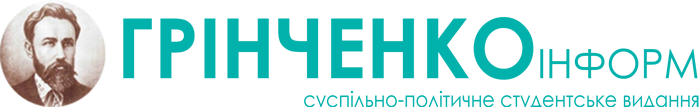
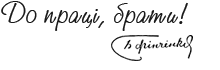


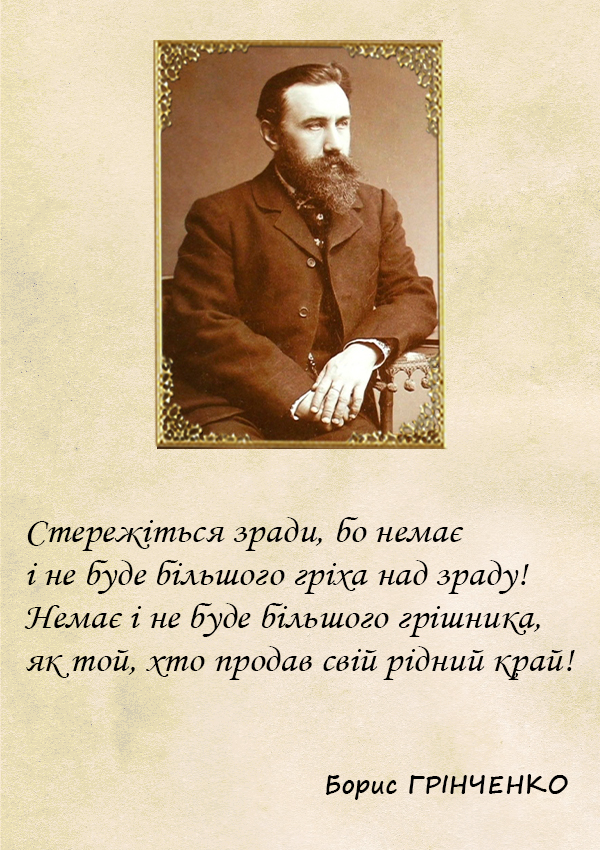

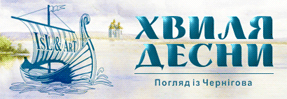






















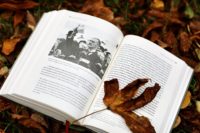









Залишити відповідь