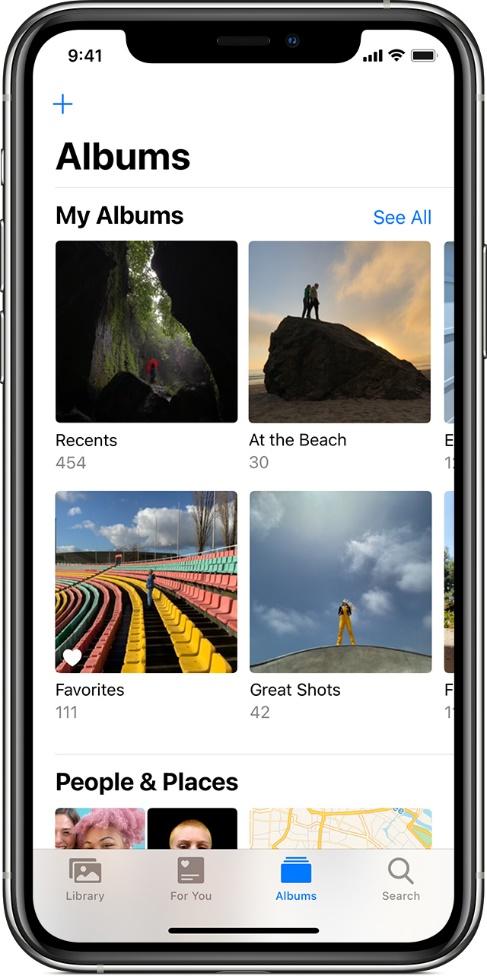
Over the years of the existence of digital photography, many people have accumulated a huge number of pictures on their computers. And with the advent of smartphones with a good camera, their volume began to grow like a snowball. And everything would be nothing, but the memory of the PC and phone is clogged very quickly, so from time to time you should audit, delete bad photos and sort those that remain. I tell you how to do this correctly in order to simplify and speed up the process as much as possible.
Set a comfortable time frame
The analysis of the photo archive can be compared with the revision of the cabinet: you know that the procedure needs to be carried out, but you constantly postpone it, since you are lazy to do this. To move the matter off the ground, allocate 10-15 minutes a day (for starters) to it. Set the stopwatch, start analyzing the archive, and when the time is over, find another occupation.
Your main task is to start, and then you will get involved in the work and will gradually increase this time. It is important to revise pictures daily, ideally at the same time, in order to develop a habit.
Create a folder for photos that need sorting
First, add all the snapshots you want to organize to one folder. So you can estimate the amount of work ahead and quickly eliminate repetitive photos. Note that if you transfer photos from your smartphone to your laptop, it makes sense to install a program on your phone that will find and remove duplicates. By the way, a large number of photo cataloguing programs also have built-in tools for removing duplicates, so you can use them in the process.
Delete bad snapshots
As practice shows, unsuccessful photographs are often much more than successful. Don’t give them a chance. It is better to turn on strict criticism and, having manually leaked all the pictures, get rid of those that you frankly do not like. Also, remove blurred and unsuccessful shots in which you or one of your friends closed your eyes, turned away from the camera, which does not fit into the general concept of the picture. Do not take up hard disk space and similar photos that differ only in the position of the leg or head. Leave one of the five photos and delete the rest.
Do not regret photos that did not catch
In working with pictures, try to adhere to several rules. Firstly, view the photos immediately after returning from the trip, without putting it in a long box. If you do not do this in the early days, then there are other important things, and the photos remain “dust” in the memory of the smartphone. Secondly, ruthlessly delete pictures that were not hooked the first time. You do not need to store photos in the hope that in a few months you will be able to look at them with other eyes. Thirdly, do not buy additional space. When you don’t have space to store pictures, you are harder to select them, leaving only the best.
Sort pictures by content
So that the archive is always in order and you can find a series of frames of interest at any time, you need to divide the photos into groups according to their content. For example, put all selfies in a folder with the appropriate name, photos of pets – in the album “Cats/dogs.” Separate folders are worthy of travel, hobbies, various events, children, friends and so on.
Edit photos
If you like pictures in principle, but lack light or brightness, you can always edit them to achieve the desired result. Programs installed on the default computer are suitable for this purpose. You can also download additional applications with a large set of features. This option is suitable if you are seriously interested in photography. For example, Lightroom is suitable both for retouching and for storing snapshots.
Create a backup
Alas, computers and smartphones are not eternal. And even if today you think the device is normal, tomorrow it can break down, taking gigabytes of photos with it. If you don’t want to risk your entire life’s snapshot archives, make a copy of the collections on your hard drive or cloud storage. So you will definitely be sure that important shots will not disappear forever and you will be able to download them at any time.



















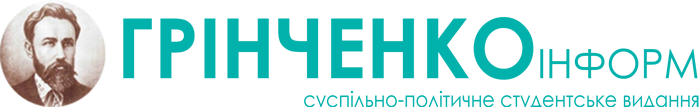
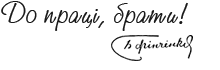


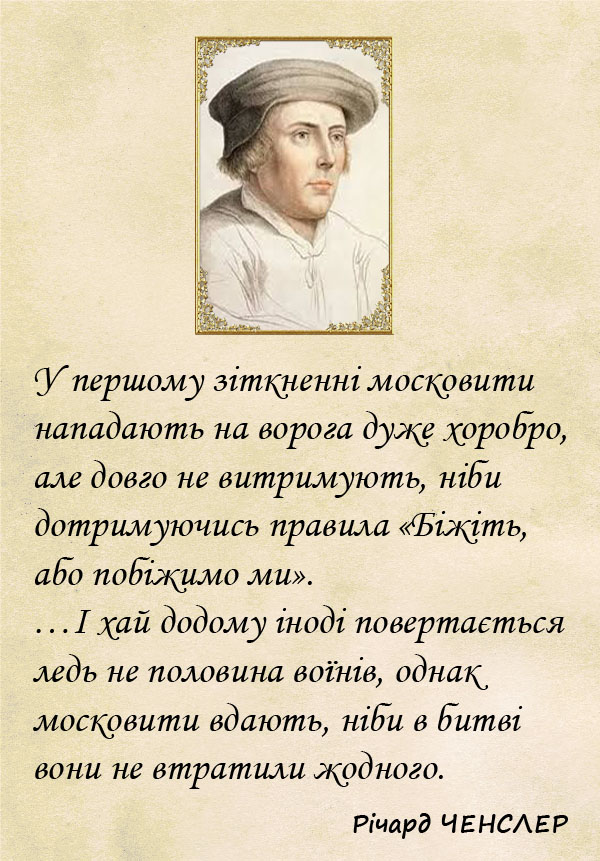


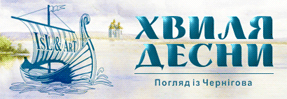


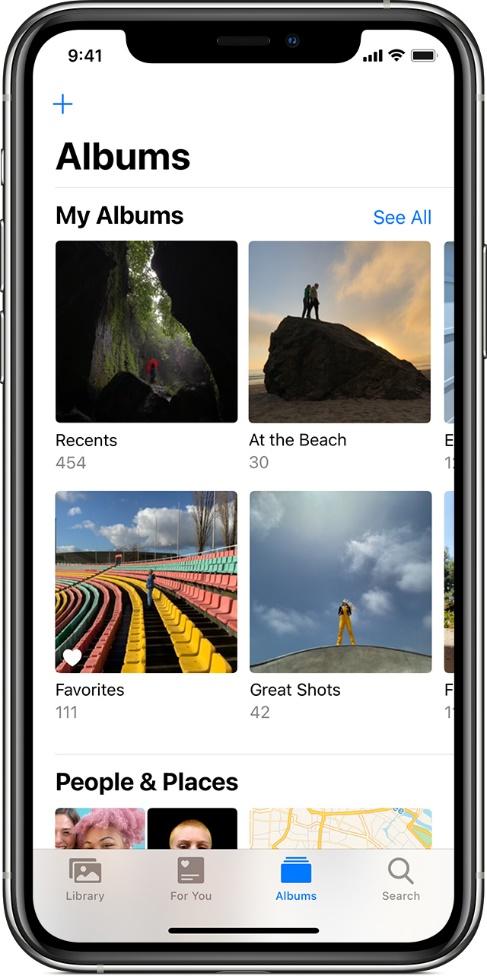















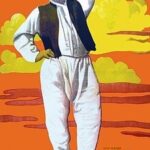











Залишити відповідь